Fatal error: Allowed memory size of 67108864 bytes exhausted (tried to allocate 768401 bytes) in /home/{host_name}/public_html/wp-includes/wp-db.php on line 1173
Memory Exhausted?
This error appears when Wordpress users trying update multiple themes or plugins in the same time. This is not a biggest problem and changed nothing from website's data such as from pages, posts, media and etc.
By fixing this problem, go through the hosting site's control panel and proceed to 'PHP Version'. Attached photo is an example in Godaddy.
Breadcrumb: Manage Hosting > Control Panel > Select PHP Version => Switch to PHP Option
If a user is using other hosting away from Godaddy Hosting, below code should be enter to PHP.ini or user.ini located under the root directory of the site:
max_execution_time=3000
max_input_time=3000
memory_limit=3000
post_max_size=3000
upload_max_filesize=12M
There's also an option for editing .htaccess under /public_html, Wordpress module might not be included if it exists:
# BEGIN WordPress
<IfModule mod_rewrite.c>
RewriteEngine On
RewriteBase /
RewriteRule ^index\.php$ - [L]
RewriteCond %{REQUEST_FILENAME} !-f
RewriteCond %{REQUEST_FILENAME} !-d
RewriteRule . /index.php [L]
</IfModule>
# END Wordpress
<IfModule mod_php5.c>
php_value max_execution_time 3000
php_value max_input_time 3000
php_value memory_limit 3000
php_value post_max_size 3000
php_value upload_max_filesize 12M
</IfModule>
NOTE: editing .htaccess may occure different internal errors, backup the site before the operation. Additionally, deactivate W3 Total cache plugin or any plugins that is related to it.
This error appears when Wordpress users trying update multiple themes or plugins in the same time. This is not a biggest problem and changed nothing from website's data such as from pages, posts, media and etc.
By fixing this problem, go through the hosting site's control panel and proceed to 'PHP Version'. Attached photo is an example in Godaddy.
Breadcrumb: Manage Hosting > Control Panel > Select PHP Version => Switch to PHP Option
If a user is using other hosting away from Godaddy Hosting, below code should be enter to PHP.ini or user.ini located under the root directory of the site:
max_execution_time=3000
max_input_time=3000
memory_limit=3000
post_max_size=3000
upload_max_filesize=12M
There's also an option for editing .htaccess under /public_html, Wordpress module might not be included if it exists:
# BEGIN WordPress
<IfModule mod_rewrite.c>
RewriteEngine On
RewriteBase /
RewriteRule ^index\.php$ - [L]
RewriteCond %{REQUEST_FILENAME} !-f
RewriteCond %{REQUEST_FILENAME} !-d
RewriteRule . /index.php [L]
</IfModule>
# END Wordpress
<IfModule mod_php5.c>
php_value max_execution_time 3000
php_value max_input_time 3000
php_value memory_limit 3000
php_value post_max_size 3000
php_value upload_max_filesize 12M
</IfModule>
NOTE: editing .htaccess may occure different internal errors, backup the site before the operation. Additionally, deactivate W3 Total cache plugin or any plugins that is related to it.
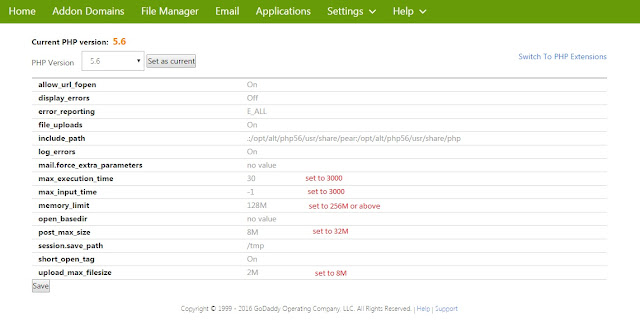
Thank you for your comment Clar.
ReplyDelete